Hello friends, I hope you are doing good this summer. In this post, we will discuss how to start a blog for free in 2022. It does not matter whether you are a student, professional, housewife, or retired from your job; you can start a blog right now if you are an expert in something. So, I will tell you the easiest way of starting a blog for free in 2022.
Before moving further, I will suggest you ask yourself just one question.
“What is it that you love to do?”
Do you have the answer to the above question? If you have, then you are good to go. Otherwise, you might need to rethink first, as that is the most important thing you must know before starting a blog.
Why so? Well, we will discuss that point later in this post. So let’s get started on what is a blog and how you can start blogging for free?
- What is a blog?
- Who can start blogging?
- Is blogging free?
- How to start a blog for free (2022)
- Start a blog on Blogger.com.
- How to set up blog perfectly on Blogger.com
- How to start a blog for free on WordPress
- A free blog using WordPress.com
- Create A Blog For Free Using WordPress.org
- Important things to know before starting a blog
- Frequently Asked Questions (FAQs)
What is a blog?
Before learning how to start a blog for free, you must understand what a blog is and why you should do blogging? But, if you are already aware of it, you can safely skip this section and advance to the next section.

A blog is a weblog that includes information related to any specific topic. Or, you can understand it as a website that having helpful information shared on the internet.
People can view the information, use it for their reference, or comment on it. Blogs also have a discussion or comment feature to build a community for any specific topic.
Did you now understand the basics of a blog? If you have not entirely understood it, think of a diary that has regular entries. Similarly, a blog is a website or part of a website that requires regular posts about any topic or niche.
Who can start blogging?
So, I assume, now you know what a blog is. But do you think you should start a blog? Well, blogging is not everyone’s piece of cake (to be honest).
There have been many unsuccessful and successful bloggers out there, but the number of unsuccessful bloggers is relatively higher than the successful bloggers.
Now, you might be wondering, if that’s the case, then why should you start blogging? Don’t worry; we are here to provide you with all the necessary web guides. You can quickly create a blog if you have these qualities as mentioned below:
- Expert in something: You must be an expert in something. E.g., if you want to start a food recipe blog, you must have been an expert cook or chef. Only then will you have the idea about the right recipe that can help your readers. On the other hand, if you do not know about food recipes, how can you start a blog for that topic?
- Regular content: Can you prepare regular content for your blog? You must keep in mind that you will regularly produce quality content if you want to start a blog and make it a success. Nobody likes a blog that is updated only once or twice in a while.
- Hobbyist: If you are a hobbyist, then blogging will work for you. For example, if traveling is your hobby and you take care of even small details on your tour, you should start a travel blog. Here you can quickly review the hotel, places, transport, etc., on your blog.
- Communication Skills: You must have strong communication skills before starting a blog. A blog provides necessary information and helps with something. If you do not have good communication skills, you will not be able to keep your point. Hence, it would help if you focused on communication skills in any language (English, Hindi, Spanish, etc.) to start a blog.
Is blogging free?
Yes, you can smoothly start a blog for free initially and then choose to add extra features. There is no need to pay any amount to start a blog. However, the features will be limited, and you might have to pay for extra features and add-ons.
By the end of this post, you will be able to start blogging for free. So stay tuned and learn the best ways to create a blog for free.
How to start a blog for free (2022)
So far, you have understood the basics of blogging. Now, I will show you the step-by-step guide on how to start a blog for free. Please note that you can either choose to start a blog for free or pay.
But, we recommend you opt for the free option if you are new to blogging and trying to test it.
Follow this quick step-by-step guide to start a blog for free:
Start a blog on Blogger.com.
Blogger.com is the most popular web-blogging platform by Google for beginners. You need not pay any amount to start a blog on Blogger, and it is easy to set up.
You only need a Gmail account to start using Blogger. Follow these instructions to set up a blog for free:

- First of all, visit https://www.blogger.com/ and click on the “Create your blog” button.
- Now, choose a name for your blog. It could be anything, but we recommend it to be related to the main topic you will write about.
- Click on Next and create a URL for your blog. Remember, the URL must be unique.
- A subdomain will be ready as your blog URL. You can also add a custom domain (paid) to your blog.
- Now choose the display name; it will be visible to your reader. You can write your name or any alias you want to use online.
- Your blog will be ready in few seconds, and you will be redirected to the dashboard.
- Now, to create a blog, you need to add posts. These posts are sub-topic of your main blog. For example, if you are thinking of starting a blog on Food Recipes, then Pizza Recipe could be your sub-topic.
- In the dashboard, you will find many options to create a blog and set it up properly; now, we will discuss those options in detail.

How to set up blog perfectly on Blogger.com
Okay, so you have set up your first blog. But, are you ready to start writing and publishing blog content. Well, the answer is no. Technically, you can write and publish posts, but we recommend understanding the Blogger dashboard and making some necessary changes before starting the blog. Here are some options that you can change to set up a blog perfectly on Blogger:
- New Post: It is the first button you will see under your blog’s name. You can write and publish your blog post by clicking on this link. It will open a visual editor to add text, images, emojis, videos, and HTML code. This section also allows you to change the blog link, location, dates, labels, and comment features.
- Posts: This is the default page that opens in the Blogger dashboard. It is where you will find all the posts in your blog and important notices sent by Google. You can publish, preview, add a label, or view stats about any post in this section.
- Stats: When you start a blog, it is necessary to monitor the performance. The stats tab allows you to view the statistics for your blog. Here, you can see the performance of each post based on comments, views, followers, etc., and more.
- Comments: Here, you can manage the comments on your blog posts. If you are getting exemplary visitors to your blog, it is recommended to check the comment tab regularly to filter the spam comments and manage other comments.
- Earning: The earning section allows you to track your earnings after monetizing your blog. You will need Google Adsense to account linked to your blog to enable monetization. Hence, you can even earn money with blogging without paying any single penny.
- Page: Here, you can manage pages on your blog. These pages include About, Contact, Privacy Policy, Disclaimer, and some other important information that is not regularly updated.
- Layout: You can customize the structure of your blog by optimizing the header, body, footer, and sidebar section of the blog and blog posts. To start a blog properly, you need to take care of the visual aspects of the blog.
- Themes: Do you have a favorite set of colors. Well, it is essential to have a good color combination to start a blog. It is pretty simple as if the blog does not look appealing to you, how can it appeal to others?
- Settings: This is where you will manage everything on your blog. To start a blog, you need to understand what change you should make on the blog. You can customize monetization, indexing, formatting, time zone, email, comments, privacy, meta tags, and some other options in the settings.
- Reading List: On the reading list, you will find the blogs that you follow. By default, you will find Blogger Buzz in the reading list. It is the official Blogger Blog which Google manages.
- View Blog: This button is just a link to your blog. You can view your blog anytime by clicking on this link.
How to start a blog for free on WordPress
Okay, so you have understood how to start a blog for free using Blogger. Remember, Blogger is the best choice to start a blog for beginners. However, you can also use WordPress.
More than 50% of the total blogs on the internet are powered by WordPress, increasing regularly. WordPress allows you to construct a fully functional website along with blogging.
Here is a step-by-step guide on how to create a website using WordPress.
But, to start a blog, it would be best to understand Domain & Hosting. Blogging on WordPress.org and WordPress.com is different. However, just like Blogger.com, wordpress.com allows you to create your blog for free.
A free blog using WordPress.com
You can create a blog on WordPress.com for free. The features that you get will be limited, but it is suitable for beginners. Here is the step-by-step guide on how to start a blog for free on WordPress.com:
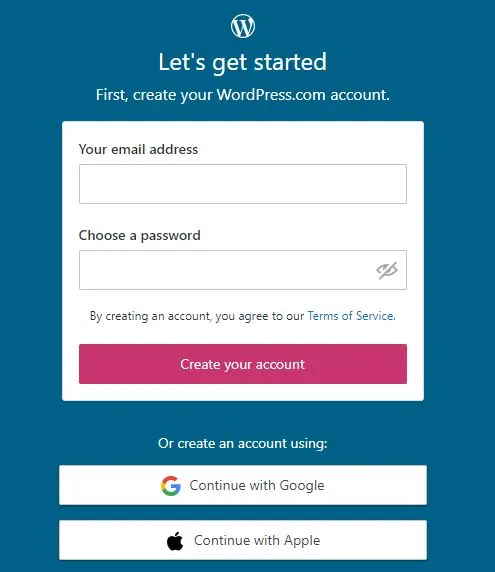
- First of all, visit wordpress.com and click on the “Start your website” or “Get started” button.
- Create an account using Email, Gmail, or Apple.
- Now, type in your preferred domain name in the search box. You will have the option to select the custom domain name (URL) or a free subdomain by WordPress.com. Just choose the free one and proceed to the next step.
- It will ask you to choose a plan, click on “start with a free site.”
- Your website/blog will be ready in few minutes, and you will be redirected to the WordPress.com dashboard to manage your website.
- You can name your website on the dashboard, manage the homepage, edit the menu, add a page, write and publish blog posts, etc.
- Now, confirm your WordPress.com account by visiting the inbox of your email.
- To create a blog post, click on “Add New” under the Posts tab on the right menu or “Write Blog Post” on the left side of the dashboard.
- Please write a blog post and give it a suitable title.
- On the post writing page, you can customize featured image, enable/disable comments, add tags & categories,
- WordPress offers more customization while creating a blog post or page using the visual block editor. You can quickly write a blog post and add rich media content (images, videos, etc.) to it.
- After writing the blog, click on Publish button to publish your first blog post.
- You can also change the visibility settings (Public, Private, Password-Protected) and schedule the post to publish on a specific date.
- After publishing the post, return to the dashboard by clicking on the WordPress icon on the top-right.

It is effortless to create a blog on WordPress, but it requires understanding some basic terms. However, it is not easier than creating a blog on Blogger.
But, WordPress offers more functionality to a blog than Blogger.com. Here are some basic terms that you must keep in mind while starting a blog on WordPress:
- Themes: These are the pre-made templates that you can use on your WordPress website. The free version allow only selected theme. On the other hand, WordPress.org enables you to choose any of the themes.
- Plugins: Plugins add more features to your website. For example, if you want to add a shopping feature to your website, you can do it with the help of a plugin without modifying the website’s core code.
- Users: You can manage all the users linked to your website. You can also assign specific rights to a user (admin, editor, subscriber, customer, etc.).
- Widgets: WordPress widgets are used to add content on your website’s sidebar, footer, and header section. For example, with the help of a widget, you can easily add a menu, related post section, image, etc., in the footer, sidebar, and header section of the website. You can also use Widgets in a post or page.
Create A Blog For Free Using WordPress.org
Starting a blog on WordPress.org is similar to WordPress.com. WordPress.org is a self-hosted website solution, and you need a custom domain and hosting to create a blog or website.
Luckily, I have already created a step-by-step guide on how to create a website using WordPress. You can follow that guide and build your first website for free.
See the guide here: How to Create a Website without coding knowledge
Also, you will need a domain and hosting to host your blog or website. And for that, you will need to spend money to register the domain name and get space to store your website. But, you can get a free domain and hosting to start blogging.
See the guide here: How to get free domain & hosting in 2022
We recommend you try and test the free domain and hosting platform before moving on to the paid options. It will be good, both financially and ergonomically.
That is pretty much everything that you need to know to start a blog for free in 2022. There are other things to do after creating a blog, but we will discuss that later in the upcoming posts.
After starting your blog and publishing the first post, you will need to optimize the blog for SEO (Search Engine Optimization) and speed. But you should take the small steps first.
First, try creating and starting your blog, then you can do other things. I will provide you with all the necessary Web Guides for Beginners and Experts.

Important things to know before starting a blog
As you have seen, starting a blog is not that difficult; you can do it quickly. However, you need to take care of a few things before trying to start a blog.
Therefore, we have curated the crucial points that will help you avoid any mistakes. Here are a few essential points you should remember before starting a blog:
- Don’t Rush: Take your time to understand everything about blogging before making up your mind to start your blog. You might face issues and end up ruining your hard work if you miss out on some little things (essential).
- Know Yourself: Yes, that’s necessary. Knowing yourself means knowing your strong points and weakness. For example, first of all, find out what you’re good at.
- Research Well: Although you are good at what you do, it is still good to research your targeted topic and watch queries and competitions related to your case.
- Quality Over Quantity: Always prefer quality over quantity. You might be able to regularly produce a lot of content, but it is of no use; if it does not have the quality. Write fewer words in a week but do it passionately.
- Focus On Solutions: Many bloggers make the same mistake; they try to sell before even thinking about helping other users. Try to avoid that and focus on assisting users first. Create a brand value and then try to sell anything.
- Do Not Copy-Paste: Never scrape content from other sources. Search engines hate duplicate content, and your blog will be penalized for using the same content.
- Stay Updated: Follow the blogs & news related to your targetted topic and search engine updates. Always stay updated about the latest trends in the digital world. It is necessary to create a blog and be successful with it.
- Learn First: Suppose you are a beginner at blogging, then try to learn first. You should be aware of the basics of Domain, Hosting, Blogging, etc. Although it is not necessary to start a blog, it will help you eventually.
Frequently Asked Questions (FAQs)
That all, folks! Thank you for making it out to the end of this post. If you like this post, please share it with others and help them start their first blog.
If you did not like the post, please share your valuable feedback, and I will improve it. Meanwhile, try to create a blog for free by following the above-mentioned methods and sharing your progress with us.
Also, if you have any queries or face difficulty, remember that I am just an email away. You can contact me at hello@webcroni.com.
