Hello WordPress users, today I will share the best free themes for WordPress, which are fast, and lightweight. I will not confuse you with so many technical terms that you may not understand clearly. It is a simple guide on selecting a free theme for WordPress that is fast and does not slow down your website.
By the end of this post, you will be able to select a fast and free theme for a WordPress website you either have completed or working on it. Well, it does not matter. You can use these themes on any of the websites you have and compare the results.
What makes a WordPress theme faster?
You are searching for the fastest WordPress theme, but have you ever thought about what makes a WordPress theme faster? Understanding the important features ensures that the theme is faster and will not slow down your website.
There are some basic terms that you must understand about Websites and how they work:

Size of the theme/website
The size of a WordPress theme or the website matters. If a theme has a large size, it might be possible that the website running that theme could be slower than the one with lesser size.
HTTP Requests
HTTP (HyperText Transfer Protocol) works as a request-response protocol between a server (the hosting) and a client (the web browser). Then you visit any website using the web browser installed on your computer or phone, the browser sends requests to the server to get the response from it.
These requests usually take milliseconds, and the time can increase if there are too many requests. Suppose your website is requiring the browser to send a lot of requests.
In that case, it will eventually become slower as the browser cannot display anything until the server has processed the request and sent a response to the browser.
Coding Structure
The coding structure of a WordPress theme also affects its speed. Suppose a theme is poorly coded without any proper format and uses too many unwanted resources. In that case, the theme will be slower (no doubt in that).
A theme should use the optimized CSS and JS files alongside the core PHP files.
The quickest way to add a free SSL certificate to a website
Best Free Theme for WordPress
In the next section, you can find the top three free themes for WordPress that can make your website amazingly fast. Please note that it is not a sponsored post, and we are not promoting any WordPress theme.
The post is to help users select a free and lightweight theme for their WordPress website.
Astra – Lightweight Free Theme
Astra is the most popular WordPress theme for beginners. You can create a beautiful website using Astra without any technical knowledge with the help of their starter templates.
Astra has emerged as one of the most lightweight free themes for WordPress websites in 2022. Here are some features of Astra:

- Size: 44 KB
- HTTP Request: 10
- Load Time: 1.4 seconds (less than a second if you use caching plugin)
Astra theme is ultra-customizable and supports various page builder plugins such as Elementor, Beaver Builder, Gutenberg (WordPress block editor), Brizy, and more.
You can customize everything in the Astra theme, including the Header or Footer. Astra has more than 1 million active installs, and the numbers are increasing.
GeneratePress – Fastest WordPress Theme
GeneratePress is another lightweight free theme for WordPress that offers a superfast website experience and is highly customizable.
You may not find a WordPress theme ever that is faster than GeneratePress. Here are some features of this superfast free theme:

- Size: 26KB
- Requests: 7
- Load time: Less than a second
There are over 400,000 active installs of GeneratePress, and it is entirely compatible with all major Page Builders, including Gutenberg Elementor, Beaver Builder, WP Bakery, and more. GeneratePress will add less than 10KB (gzipped) size to a page on your website.
However, the theme is not fully compatible with the AMP plugin. You may find some issues with the official AMP plugin.
Neve – Highly Customized Free Theme
Neve is another lightweight theme that is fast and easily customizable. It also supports many page builder plugins and is fully compatible with the AMP plugin. It has more than 200,000 active installs and is regularly updated.
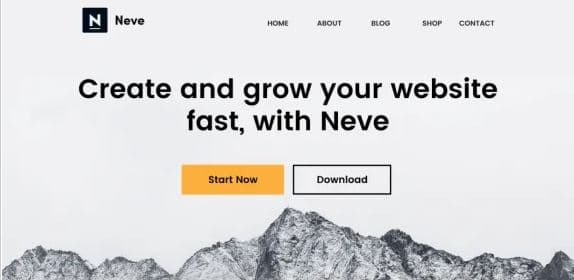
- Size: 33KB
- Requests: 8
- Load time: 1.2 seconds
When you install any of the above themes, you might see either Multiple H1 tags on the front page (if selected to blog posts) or not find any H1 tag at all. However, you can ignore that warning as having multiple or no H1 tags affects the ranking on Google.
Essential things to keep in mind
Okay, so before starting the comparison of free WordPress themes, I feel a few things you should keep in mind before selecting and changing the theme on your WordPress website. Don’t worry; these are simple tactics that you can easily understand and follow for a convenient process.
If the theme on your live site (a website that is up and running) does not meet the requirements, there are some instructions you need to follow.
Real issue
Is the theme being the real issue behind the slow performance of your website? Several factors are responsible for a slow website. It might be possible that the performance is degrading because of a plugin you just installed or an issue with the hosting server you are using.
If the issue is with something else, you may not get the desired speed index results even after switching your website to a lightweight theme. Here are a few things that can affect the speed of a website:
- Plugin conflict
- No caching
- Poor performance of hosting server
- Heavy WordPress theme
- Unoptimized images
- Data buffering in the browser
- Location of the hosting server
And a few more that we will discuss in upcoming posts. Hence, make sure if a lightweight theme is what you need to improve the website performance.
Create a Dummy or Staging Site
If you want to switch to a lightweight free theme for your WordPress website that is already up and running, it’s a good idea to create a dummy/staging site first.
A staging or dummy site can work as the copy of your website used for development purposes only. You can make any themes/plugin changes to your website without affecting the current users with a staging site.
It will also prevent downtime or possible damage to your website because of possible conflicts between new themes and plugins.

Check Details
Not all free WordPress themes allow the customization you need. If you want to continue with your website’s same look and feel, you need to ensure that the free theme you select offers enough customization.
Some themes lock many customization options for premium customers only. You should always read the documentation and necessary information about a free theme for WordPress before making your decision.
The staging site is a good way to test the features of a WordPress theme.
Frequently Asked Questions
Conclusion
Those were the best lightweight themes that you can find for your WordPress website. More to the list includes Zara, Sydney, Hello Elementor, EcoCoded, and OceanWP.
But, I have not added them to the list because I did not want to confuse you in deciding the best free theme for your website. If you want my suggestion, choose any of the three themes mentioned above and try by yourself.
You will find many customization options in the free versions of those themes, and there is no need to look at any other. However, if I find something better than the above options, I will update this post.
Thank you so much for reading it till the end. If you like the post, try a free WordPress theme I have mentioned and share the information with others. If you did not like the post, please let me know so that I can improve it.
Also, please share your experiences with me using the comment section below. You can also reach out to me at hello@webcroni.com for any assistance.
