In this post, we will understand What is WordPress for and its importance in detail. Whether you are a beginner to WordPress or an advanced user, this post contains vital information about the popular CMS. So, let’s start!
What is WordPress for?
You can think of What is WordPress for as a Content-Management-System (CMS), open-source and free to use. WordPress uses PHP and a database system (MySQL or Maria-DB) to provide effortless content management (text, photos, videos, etc.). You can customize the appearance and features with the help of pre-built Themes (templates) and Plugins.
Initially, two developers (Matt Mullenweg and Mike Little) launched WordPress as a blog-publishing system in 2003 to cater to a better user experience for all bloggers and blog readers. But now, it has emerged as a popular website designing and development platform. More than 50% of CMS websites are powered by WordPress today.
WordPress allows you to create any website easily with the help of several themes and plugins.
What is WordPress for a theme?
WordPress theme allows you to customize the appearance and features of your website without changing the core code. You can customize fonts, colors, header, footer, layout, etc., with the help of a theme. You must have at least one WordPress theme installed and activated on your website. However, you can switch the WordPress theme any number of times you want.

There are thousands of freemium and paid WordPress themes available. You can also create a WordPress theme of your choice. But, all the themes must follow the WordPress standards for Structures PHP, valid HTML, and CSS. In shorts, if you are comfortable with PHP, HTML, CSS, and a bit of JS, you can create a WordPress theme of your choice. You can follow the step-by-step guide on how to create a website without any coding knowledge.
Related: How to create a website without any coding knowledge
What is WordPress Plugin?
WordPress plugins allow you to extend the features and functionality of your WordPress website. There is no need to alter your website’s core code or the theme to add extra features; instead, you can do it with the help of a plugin. For example, if you want to add Google Analytics code to your website, you can easily use the Google Analytics plugin. Simply install the plugin, activate it, and follow the instructions.
You will not be required to edit the HTML, PHP, or any other code of your website.
There are more than 58,000 free plugins in the WordPress repository. Apart from these free plugins, you can also buy the premium plugins from their official website. Here are some of the most prominent features that you can add with the help of a plugin:
- Optimize website’s SEO
- Add custom menu and navigation bars
- Add widgets
- Create beautiful pages
- Social sharing
- Speed control (Cache)
- Custom headers and footers
Please note: You should check for the timely updates of the plugins before using them. You might find many free plugins that are not updated regularly.
Advantages of WordPress
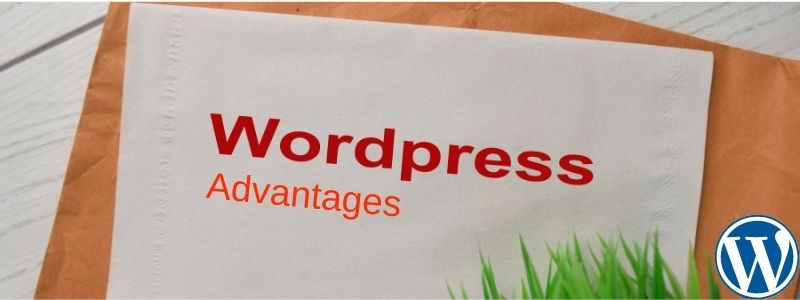
WordPress is quite popular among internet users, and it is beginner’s friendly. However, everything has its advantages and disadvantages, so does WordPress. Here are some of the benefits that might prompt you to go for WordPress right away:
- Beginner-Friendly: WordPress is beginner-friendly, and even a novice can create an essential WordPress website without coding knowledge. There is no need to understand complicated technical terms to set up and install a WordPress website.
- Easy to Customize: WordPress websites are easy to customize. You can add numerous features to your site without any coding knowledge. Just install and activate an appropriate plugin. There are thousands of free and paid plugins that you can use to add any feature in seconds.
- No Software Requirement: There is no need to download any software to edit the HTML and PHP of your website. You can manage your website on any computer using a web browser and a stable internet connection.
- 100% Customizable: From colors to fonts, images to videos, headers to footers, everything is customizable in WordPress. You can use any set of colors, fonts, styles to build and edit your website. Isn’t that cool?
- Ready to Go Blogs: The blog system on WordPress websites is built-in, and no need to install any plugin or theme. After installing WordPress for the first time, you will find a default theme already activated. Now, simply click on add new post and start writing your blog.
- SEO Friendly: WordPress websites are SEO-friendly and easy to optimize for search engine results. Install an SEO plugin, and you will be able to customize the meta tags (title, descriptions, snippets, etc.) more conveniently than ever.
- Free & Open-Source: WordPress is free and open-source to use by any individual or agency. You can customize WordPress according to your requirements. Unlike Wix and Squarespace, there is no need to pay anything for web builder services. You can take advantage of free drag and drop website builder plugins such as Elementor, Brizzy, Gutenberg, etc.
- Latest Technology and Updates: If you look back at WordPress 0.3 in 2003 and WordPress 5.7.2 in 2021, you will learn about the updates and flexibility of WordPress websites. You will receive regular features and security updates for your website.
- eCommerce Functionality: You can easily set up your eCommerce store in few clicks. WooCommerce plugin makes it easier to set up your online store quickly.
- Payment Gateway Integration: Receiving payments on WordPress websites is more accessible than other websites. All primary payment gateway providers provide easy integration to start receiving payments on WordPress websites.
Disadvantages of WordPress

Here are some disadvantages to this most popular CMS:
- Cumbersome: You might find WordPress cumbersome if you are a beginner or a small business owner who wants few pages website. WordPress has several features that might not be of any use to you. For example, WordPress has a built-in blog system, but you might not require that feature for some time.
- Need Maintenance: Yes, it’s true. WordPress websites require regular maintenance to optimize their speed and security. If you are new to websites, this maintenance might cost you several bucks if you need to hire a developer to maintain the issues caused by updates, security issues, caching, etc.
- Slow Website: When you use multiple plugins and widgets, it might slow down your website. The most significant advantage of WordPress websites as many fonts, CSS, Scripts, etc., might slow down your website even when you are not using them.
- Could Stop Working: Your website could stop working anytime if you make a little mistake. A bug in the theme or plugin may cause your website to stop working. If you are a beginner, you will be clueless and scratching your brains to find out why.
- Same Look: Suppose you have selected a theme and created your website. After some time, you find that some of your competitors have the same theme and design as your website. That is quite common among WordPress websites to have a similar structure and looks. When this happens, it does not feel suitable for your brand as it makes it difficult to stand out from the crowd.
- Might be Costly: WordPress is open-source and free of cost, yet you might have to pay a significant amount while building and maintaining your website. Not all themes are completely free, and not every plugin provides entirely free features. Some good plugins are available only after paying an amount.
- Coder-Friendly: WordPress websites are 100% coder friendly, but they are not wholly client or business-friendly. There are regular updates for WordPress, themes, and plugins. Some of these updates might not always be compatible with the hosting and website features you are using. But coders love these updates as they find it more innovative to experiment with new features.
WordPress.org VS WordPress.com
It might confuse many of you as there is a big difference between WordPress.org and WordPress.com. There is a need to understand that both platforms are different, and you may choose the wrong blogging platform if you do not know the difference between them.
WordPress.org is a free and open-source WordPress community; on the other hand, WordPress.com is privately owned by Automattic. Here are some fundamental difference between both platforms:
- Cost: WordPress.org is 100% free of charge, and you will have access to all the features of WordPress; you need a domain and hosting to start. On the other hand, you can understand WordPress.com as a hosting service for WordPress, which offers limited features for free users, and you need to pay for premium users.
- Ease of Use: Although WordPress.org is easy to use and you can set it up quickly, WordPress.com is still suitable for bloggers who do not want the complexity of maintaining a hosting and domain. You can sign up, and your blog site will be ready in no time.
- Complete Control: WordPress.org provides full control over your website, and WordPress.com terms and services will not bind you. That means you can add or remove any feature or content you want on WordPress.org.
- Ads Revenue: The ads shown on your websites generate income for you. But, WordPress.com places ads on free websites, and you do not earn anything from it. To receive the revenue from ads, you need to sign up for a paid plan.
- Plugins Support: You can not uploads and use additional plugins. Business plan users ($300) can install some of the compatible plugins on their website. However, if you want to add more plugins, you need to subscribe to the VIP plan ($5000).
- Custom Themes: WordPress.com does not allow free users to upload and use custom themes of their choice. You need to select one from their limited themes. WordPress.org gives you the complete freedom to use any themes and customization on your website.
- eCommerce Support: If you choose self-hosted WordPress (i.e., WordPress.org), you can set up an eCommerce store for free. However, if you want to set up an online store on WordPress.com, it is not free.
- Membership Features: You can not build membership websites and forum sites on WordPress.com, but you can use WordPress.org by installing popular community plugins such as BuddyPress, bbPress, etc.
- Updates & Backups: WordPress.com takes care of automatic backups and updates for your website. However, you need to set up updates and backups for self-hosted WordPress websites manually.
Relate: Get Free Domain & Free Hosting in 2021
Security Issues with WordPress
WordPress’s popularity has drawn it to various security threats and vulnerabilities. Being a popular CMS means 1 out of 3 websites uses WordPress nowadays, and the numbers are increasing daily. It has emerged into hacking attempts and security issues among WordPress websites.
However, the threats are increasing, so does the security. Some security plugins monitor such issues and keep your websites safe. You can go after the below tips to keep your WordPress website safe from threats:
- Update themes and plugins regularly.
- Do not miss the WordPress updates.
- Install themes and plugins from trusted sources only
- Do not use Nulled themes and plugins.
- Install a security plugin
- Prevent spam comments using AntiSpam plugins.
- Monitor your website status regularly.
Frequently Asked Questions (FAQs)
Conclusion
WordPress is undoubtedly a popular CMS for beginners and advanced users. Many users are now shifting from various blogging and website platforms (such as Blogger, Wix, SquareSpace, etc.) to WordPress. Even with many security issues, WordPress is regularly updating and gaining popularity with the support of its growing community.
Anyone from around the globe can contribute to WordPress releases. WordPress gives you the complete authorization to do everything on your website. The beginners might find it confusing, but there are several guides and tutorials to help you in the best possible manner. We will continuously update more website guides and tutorials to help fellow users.
